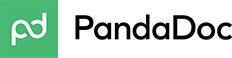When it comes to working in monday, there’s something truly fascinating we like to call the “Lego Effect.” It’s like a sophisticated version of our beloved childhood toy, offering endless possibilities. And if you want to see this effect in action, look no further than creating boards. Monday provides various templates and the option to create your own, but for newcomers, the question is: Where do you begin, and how do you know if the template you choose suits your needs?
In our previous blog, “Welcome to Monday’s Limitless World,” we discussed the criteria for approaching your use case and encouraged you to visualize the following:
1. Defining Team Engagement
2. Workflow Documentation
3. Data Sources
4. Identifying Departmental Handoffs
5. Approval Processes
6. External Platform Integration
7. Information Sharing
This exercise aimed to help you structure your board effectively. As a monday Partner, we’ve had the privilege of working with diverse clients across various industries. We firmly believe that your board’s structure can serve more than just tracking projects or tasks; it can help you address various business objectives.
For first-time monday users, we recommend starting with a template that aligns with your specific business objective. While the out-of-the-box template might not be a perfect fit, it can guide you in identifying crucial information for success.
Before you dive in, keep a few key points in mind:
1. Be flexible; what you start with may evolve over time, and that’s perfectly fine.
2. Columns can serve multiple purposes and can be adjusted to achieve your desired results.
3. When in doubt, try new approaches; there are often multiple solutions to a problem.
When considering your board and the columns you need, our team suggests two approaches to help define board functions. One approach, shared by our Automation Architect, Mike Buckiewicz, is to ask, “Can you describe what you want in one sentence?” For instance, you might want to track employee project hours or monitor marketing campaigns launching in Q3. This one-sentence approach can guide your board’s structure.
 Our VP of Service Delivery, Kelly Carpenter, builds on this concept, viewing a board as the “noun” of a sentence, with columns supporting, describing, and acting on that noun. For example, if you want to track Q3 marketing campaigns, supporting columns could include date, timeline, project status, campaign channel, a file column for creative assets, a numbers column for budget, an owner column representing task management, and a connecting column linking to other boards. You can then organize data into groups, which can be departments or brands; this could even be used in a CRM to track lead qualification.
Our VP of Service Delivery, Kelly Carpenter, builds on this concept, viewing a board as the “noun” of a sentence, with columns supporting, describing, and acting on that noun. For example, if you want to track Q3 marketing campaigns, supporting columns could include date, timeline, project status, campaign channel, a file column for creative assets, a numbers column for budget, an owner column representing task management, and a connecting column linking to other boards. You can then organize data into groups, which can be departments or brands; this could even be used in a CRM to track lead qualification.
Using the seven visualization steps mentioned above, you can determine the necessary data sources for your board. Build around departmental handoffs and the approval process. Ask your team what information they need at their fingertips, helping you determine how information is shared and where it should be located on the board.
If you’re starting from scratch, monday provides your first three columns: People, Status, and Date, with two groups. These starting columns form the backbone of your board’s structure and assist in deciding where information should be placed. A general rule of thumb is to position frequently used information, like dates and status, closer to the items, while less frequently used information can be placed further down the row.
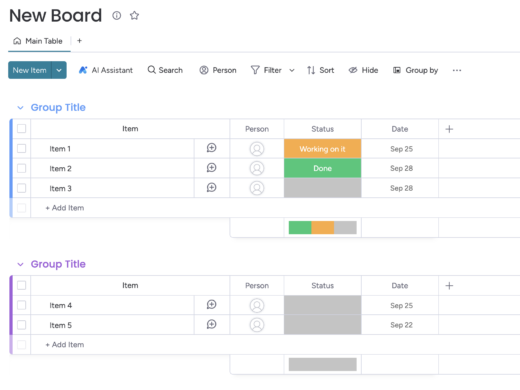
Once you’ve worked through the seven visualization steps, you should have a solid board outline. Use this structure to migrate data and ensure nothing is missed. A great way to start is by importing your data, this will help you determine if you missed any columns. The status column can serve as an indicator for each item or task, helping you explore its diverse uses.
Speaking of the status column, it’s one of monday’s most powerful features. You can utilize it for various purposes, including:
- Brand Identification for reporting purposes (streaming, fashion, radio, publications)
- Team (individual and/or department) Assignment for ownership
- Task prioritization (Low, Medium, High, Critical)
- We use it to trigger integrations whether an external integration or a monday-to-monday integration, or for automations.
Not only does the status column display information effectively, but it also becomes a crucial element when creating leadership dashboards and streamlining your organization’s workflow through automation and integration. By following these tips, you can design a monday workspace that not only meets your immediate needs but also adapts to future challenges and opportunities.
Now that your board is built out, lets take a look, at how monday can further assist in streamlining workflows, by automating your repetitive daily tasks such as notifying your manager that a task is complete, or sending an email to a client to give them an update.
Next Up: In our upcoming installment, we’ll explore automations and integrations. How they can effectively manage your back office for everyday tasks giving your team the chance to focus on the important stuff. Click here to start automating and integrating!
Don’t forget to follow us on LinkedIn for tips and tricks to enhance your monday experience!
Not on monday.com? We would love to invite you to a free trial- Click here to get started today!
Just want help? Talk to an expert, Click here to schedule a consultation today.
About the author:

Carrie Fifield from the AXANEXA Business Development team, a passionate monday.com enthusiast eager to explore new use cases and take on challenges. Connect with Carrie at cfifield@axanexa.com to unlock the full potential of monday.com for your business!
Partners: